Discover the power of AI-driven productivity with our ChatGPT guide. Today’s fast world needs cutting-edge technology like ChatGPT. It can make your work flow better and more efficient.
ChatGPT and OpenAI tools can change how you work. You’ll learn to make tasks easier, automate processes, and boost productivity. This guide is here to help you use AI to its fullest in your daily tasks.
Key Takeaways
- Understanding the basics of ChatGPT and its applications
- Integrating ChatGPT with OpenAI tools for enhanced productivity
- Strategies for automating tasks and workflows
- Tips for maximizing AI-driven efficiency
- Exploring the future of productivity with AI
Understanding ChatGPT and Its Potential
AI is getting better, and ChatGPT is leading the way. It’s not just a chatbot. It’s a tool that can help with many tasks, like writing emails or coding.
To get the most out of ChatGPT, it’s important to know what makes it special. And how it has grown over time.
What Makes ChatGPT Different from Other AI Tools
ChatGPT can handle complex questions in a way that feels like talking to a person. It’s different from other AI tools because it can have free-form conversations. This makes it very useful for many things.
Key Features:
- Advanced natural language processing capabilities
- Ability to learn and adapt to different contexts
- Wide range of applications, from creative writing to data analysis
The Evolution of OpenAI’s Language Models
OpenAI’s language models have made huge strides. From the first models to ChatGPT, there have been many advancements in AI.
| Model | Release Year | Key Features |
|---|---|---|
| GPT-1 | 2018 | Initial release with 117M parameters |
| GPT-2 | 2019 | Significantly larger, with 1.5B parameters |
| GPT-3 | 2020 | Massive scale with 175B parameters, improved performance |
| ChatGPT | 2022 | Fine-tuned for conversational AI, enhanced user interaction |
As shown in the table, each new model has brought big improvements. These have led to ChatGPT’s advanced abilities.
Knowing what makes ChatGPT special and how it has evolved helps users use it better. This way, they can make their work more efficient with AI.
Getting Started with ChatGPT for Daily Productivity
To get the most out of ChatGPT, you need to know how to set it up and what plans are available. First, create an account, choose a plan, and learn how to use the interface.
Setting Up Your ChatGPT Account
Start by going to the OpenAI website and signing up for ChatGPT. It’s easy, just enter your name and email. After signing up, you can dive into ChatGPT and see what it can do.
Free vs. Paid Plans: Is ChatGPT Plus Worth It?
ChatGPT has both free and paid plans. The free plan is great for beginners. But, ChatGPT Plus offers faster answers, early access to new features, and better availability. Whether you should get ChatGPT Plus depends on how much you plan to use it.
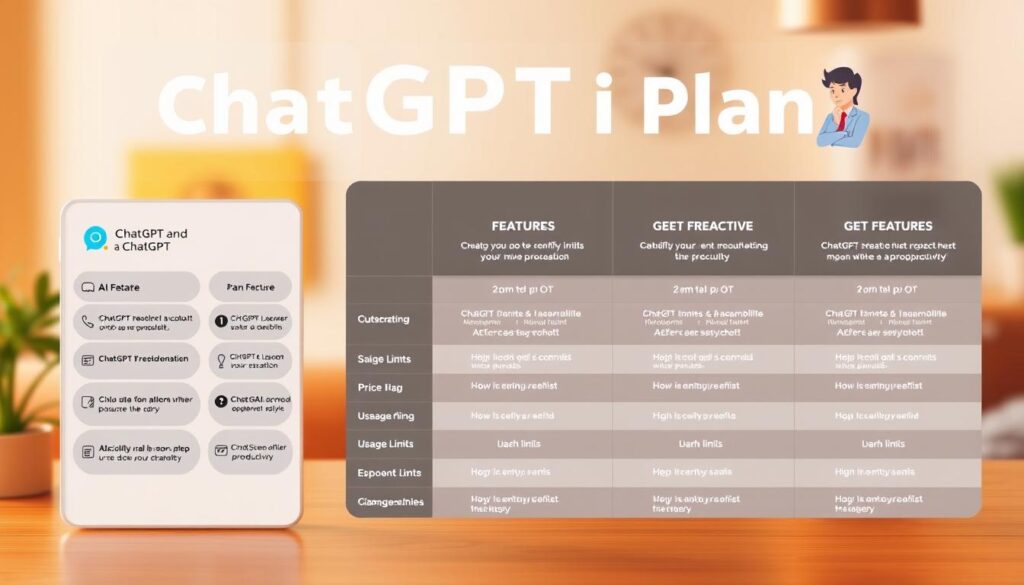
| Feature | Free Plan | ChatGPT Plus |
|---|---|---|
| Response Time | Standard | Faster |
| New Features | Standard Access | Priority Access |
| Availability | Standard | Improved |
Navigating the ChatGPT Interface
The ChatGPT interface is easy to use. After logging in, you’ll see a field to type your questions. You can also adjust settings to make your experience better, like changing models or response length.
Knowing these basics will help you use ChatGPT to boost your daily productivity.
Crafting Effective Prompts for Better Results
Creating the right prompts is essential for getting the most out of ChatGPT. Good prompts lead to accurate and relevant answers. This makes ChatGPT a great tool for many tasks.
The Anatomy of a Good ChatGPT Prompt
A good prompt is clear, short, and to the point. It should give ChatGPT enough information to understand what you need. Adding important details and clearly stating what you want makes the answers better.
Common Prompt Mistakes to Avoid
Being too vague or broad is a big mistake. It can result in answers that don’t make sense. Also, not giving enough context can confuse ChatGPT. Stay clear and be specific to avoid these problems.
Prompt Engineering Techniques for Productivity
Using advanced techniques can boost your productivity with AI. Prompt chaining breaks down big tasks into smaller steps. It works well. Role-based prompts also help by making the AI’s answers fit specific situations.
| Technique | Description | Benefit |
|---|---|---|
| Prompt Chaining | Breaking down complex tasks into simpler prompts | Improves response accuracy and relevance |
| Role-Based Prompts | Tailoring prompts to specific roles or scenarios | Enhances the contextual relevance of responses |
| Specificity | Being clear and detailed in your prompts | Reduces ambiguity and improves response quality |
How to Use ChatGPT for Daily Productivity: Core Strategies
Using ChatGPT for daily tasks can make your work easier and faster. By adding OpenAI tools like ChatGPT to your daily routine, you can do less manual work. This lets you focus on more important things and make better decisions quicker.
Establishing a Productivity Routine with ChatGPT
To start using ChatGPT for productivity, first find tasks that take up too much of your time. Use ChatGPT to help with tasks like writing emails, summarizing documents, or making reports. For example, you can have ChatGPT make a morning briefing with your schedule, tasks, and news.
Here’s how you can set up your daily routine with ChatGPT:
| Time | Task | ChatGPT Assistance |
|---|---|---|
| 8:00 AM | Morning Briefing | Generate daily schedule and news summary |
| 9:00 AM | Email Management | Draft and respond to routine emails |
| 11:00 AM | Report Generation | Summarize data and generate reports |
Measuring and Tracking Your AI-Enhanced Productivity
To see how ChatGPT helps your productivity, track important metrics like how fast you finish tasks, the quality of your work, and how satisfied you are. Use tools like Trello or Asana to keep an eye on your progress and tweak your workflow as needed.
By checking your productivity numbers often, you can improve how you use ChatGPT. You might need to change your prompts, try new features, or connect ChatGPT with other tools to get the most out of it.
ChatGPT for Professional Writing and Communication
Today’s fast-paced business world makes professional writing and communication key. Using AI tools like ChatGPT can boost productivity. It automates routine tasks and offers suggestions, letting professionals focus on creative and strategic work.
Drafting and Editing Emails and Messages
ChatGPT helps with writing and editing emails and messages. It suggests better phrases, fixes grammar, and creates content from a few points. This saves time and makes messages clearer and more professional.
For example, give ChatGPT the main points of a complex email. It will create a draft for you. Then, you can edit it to fit your needs.
Creating Reports and Professional Documents
ChatGPT is great for reports and documents. It organizes ideas, suggests outlines, and drafts sections. This cuts down the time needed to make documents.
It also helps with formatting and keeping style and tone consistent. This makes documents look more professional and easier to read.
Overcoming Writer’s Block with AI Assistance
Writer’s block is a big challenge for many. ChatGPT offers suggestions, ideas, and even completes sentences or paragraphs. This helps professionals overcome writer’s block and stay productive.
With ChatGPT, professionals can avoid writer’s block and meet deadlines. They can ensure their work is of high quality.
Here’s a comparison of tasks that can be enhanced with ChatGPT:
| Task | Without ChatGPT | With ChatGPT |
|---|---|---|
| Drafting Emails | Time-consuming, prone to errors | Faster, more accurate, and professional |
| Creating Reports | Research-intensive, formatting challenges | Streamlined research, consistent formatting |
| Overcoming Writer’s Block | Difficult to generate new ideas | AI-assisted idea generation and content creation |

Streamlining Research and Information Processing
ChatGPT, an OpenAI tool, offers innovative solutions for managing and processing information effectively. It helps users enhance their research capabilities and productivity.
Using ChatGPT as a Research Assistant
ChatGPT can be a powerful research assistant. It helps users quickly gather relevant information on various topics. By crafting well-structured prompts, users get concise and accurate responses.
This saves time and effort in research endeavors. For example, when researching a complex topic, ChatGPT can provide an overview and highlight key points. It even suggests additional resources for further exploration.
Summarizing Long-Form Content Effectively
ChatGPT is great at summarizing long-form content. Users can provide the AI with a lengthy document or article. They then receive a concise summary that captures the essential points and main ideas.
This is very useful for professionals who need to stay updated but lack time to read extensive reports or documents.
Fact-Checking and Verifying Information
While ChatGPT is a powerful tool, it’s also important to fact-check and verify the information it provides. Users should cross-reference the AI’s responses with other credible sources. This ensures the accuracy and reliability of the information.
This is critical in academic and professional settings where the validity of information is key.
| Research Task | ChatGPT’s Role | Benefits |
|---|---|---|
| Gathering Information | Provides relevant data and insights | Saves time, enhances research efficiency |
| Summarizing Content | Condenses long documents into key points | Facilitates quick understanding of complex topics |
| Fact-Checking | Assists in verifying information | Enhances accuracy and reliability |
By integrating ChatGPT into their research workflow, individuals can streamline their information processing tasks. This makes their work more efficient and productive. As part of a ChatGPT guide, understanding how to effectively use this OpenAI tool can significantly impact one’s productivity and research capabilities.
Industry-Specific Productivity Applications
ChatGPT is not just for general use. It offers solutions for different industries, meeting their unique needs.
ChatGPT for Marketing and Content Creation
In marketing and content creation, ChatGPT is a big help. It creates high-quality content like blog posts and social media updates. This saves time and boosts creativity.
Marketers can use ChatGPT to come up with ideas and write content. It can even analyze how people respond to it. For example, it can suggest hashtags and themes for social media posts.

AI Assistance for Software Development and IT
ChatGPT is also changing the game in software development and IT. It offers code snippets, debugging help, and explanations of tough tech concepts.
It also helps with documenting code and writing commit messages. Plus, it can predict bugs. This makes development faster and improves code quality.
| Task | ChatGPT’s Assistance | Benefit |
|---|---|---|
| Coding | Provides code snippets and debugging help | Faster development |
| Documentation | Generates documentation and commit messages | Improved code maintainability |
Educational and Academic Productivity with ChatGPT
In education, ChatGPT boosts productivity and learning. It aids students with research and summarizing study materials. It also explains complex topics.
Teachers can use ChatGPT for lesson plans and quiz questions. It helps them focus on teaching, not just paperwork.
- Research assistance
- Summarization of study materials
- Generation of educational content
Integrating ChatGPT with Other Productivity Tools
ChatGPT shines when paired with other productivity tools. By linking ChatGPT to your current workflow, you make your work flow better. This mix lets you use the best of each tool, boosting your productivity.
Combining ChatGPT with Notion, Trello, and Asana
ChatGPT and tools like Notion, Trello, and Asana work together to improve how you manage tasks and team up. ChatGPT can write task descriptions, summarize updates, or plan projects. This connection helps you automate tasks and focus on big ideas.
- Use ChatGPT to generate task descriptions and project updates in Trello.
- Integrate ChatGPT with Notion to create detailed project databases.
- Leverage ChatGPT with Asana to make task assignments and tracking smoother.
ChatGPT Plugins and Extensions
There are many plugins and extensions that boost ChatGPT’s power in your favorite apps. For example, browser extensions let ChatGPT help you while you’re online. This makes your web time more productive.
Using the ChatGPT API for Custom Solutions
For those who like to dive deep, the ChatGPT API lets you create custom integrations. Developers can craft unique solutions that link ChatGPT with special tools. This is a great way to boost productivity with AI.

Exploring these options can help you build a comprehensive productivity ecosystem around ChatGPT. This makes the most of this amazing AI tool, as shown in this ChatGPT guide.
Ethical Considerations and Limitations
ChatGPT has many benefits, but it’s important to know its ethical side and limits. As we use it more, we must watch out for its downsides. This way, we can use it wisely and safely.
Maintaining Privacy When Using AI Tools
It’s key to keep your info private when using ChatGPT. Don’t share personal stuff that could get leaked. OpenAI has rules to keep your data safe, but knowing them helps protect your privacy.
Avoiding Over-Reliance on AI Assistance
Using ChatGPT too much can make us lose our critical thinking skills. We should use it to help us, but not replace our own thinking. This balance keeps our problem-solving sharp.

Recognizing ChatGPT’s Limitations
Knowing what ChatGPT can’t do is essential. It might have biases, so always check facts. Also, remember it only knows up to its training date.
| Limitation | Description | Mitigation Strategy |
|---|---|---|
| Bias in Responses | ChatGPT may reflect biases present in its training data. | Verify information through multiple sources. |
| Limited Knowledge | ChatGPT’s knowledge is limited to its training data cutoff date. | Supplement with up-to-date information from other sources. |
| Over-Reliance | Users may become too dependent on AI assistance. | Use ChatGPT as a tool, not a replacement for human judgment. |
Conclusion: Building a Sustainable AI-Enhanced Workflow
Using AI tools like ChatGPT can really boost your daily work. It helps you do tasks faster and write better. You also make smarter choices.
To keep your workflow strong, always check and improve how you use AI. Look at how ChatGPT helps you and change your approach if needed. This way, you get the most out of AI and stay on top in your field.
Think about using ChatGPT and OpenAI tools in more ways. With the right strategy, you can do even more and reach your goals quicker.

